Facebook Marketplace, also known as "FB Marketplace," is a feature within the Facebook platform that allows users to buy, sell, and trade various items with people in their local communities. It is a digital marketplace where individuals can post listings for items they want to sell, and others can browse and purchase those items directly from the sellers.
Here's how Facebook Marketplace generally works:
1. **Listing Items:** Facebook users can create listings for the items they want to sell. These items can range from furniture, electronics, clothing, and more. Sellers can add photos, descriptions, and prices to their listings.
2. **Browsing Listings:** Users can browse through the available listings in their area based on the location settings of their Facebook profile. They can filter results by category, location, and price range to find items of interest.
3. **Communication:** If a buyer is interested in an item, they can send a message to the seller through Facebook Messenger to inquire about the product, negotiate the price, and arrange a meeting or pick-up.
4. **Meeting and Transaction:** Buyers and sellers arrange a time and place to meet for the exchange of the item and payment. Facebook Marketplace does not handle the payment directly; it is up to the parties involved to decide on the payment method.
5. **Safety Tips:** While Facebook tries to create a safe environment for transactions, users should exercise caution and follow some safety tips. It's recommended to meet in public places, bring a friend along if possible, and only conduct transactions with people you feel comfortable dealing with.
Keep in mind that the functionality and availability of Facebook Marketplace may change over time, as Facebook regularly updates its features. Additionally, some countries or regions may have specific regulations or guidelines regarding online marketplaces.
If you're interested in using Facebook Marketplace, I suggest visiting the official Facebook website or app for the most up-to-date information and guidance on using this feature.






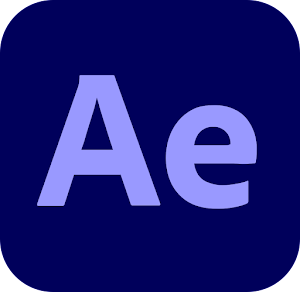
0 Comments