Illustrator is a popular vector graphics editor, developed by Adobe Inc. It is widely used by designers, artists, and illustrators to create and manipulate scalable vector artwork. Unlike raster graphics, which are composed of pixels and can lose quality when scaled up, vector graphics are made up of mathematical paths and curves, allowing them to be resize and edit without any loss of quality.
Key features of Adobe Illustrator include:
1. Vector Drawing Tools: Illustrator provides a wide range of tools for creating and editing vector shapes, such as pen tools, shape tools, and pathfinder options.
2. Typography: It offers extensive text manipulation capabilities, allowing users to create and customize text using various fonts and styles.
3. Color and Gradients: The software allows users to apply colors and gradients to shapes and objects, providing versatile options for creating visually appealing designs.
4. Layers: Like other Adobe software, Illustrator supports layer-based workflows, enabling users to organize and manage elements of their artwork efficiently.
5. Effects and Filters: Illustrator includes a variety of filters and effects to enhance and stylize artwork, such as drop shadows, blurs, and distortions.
6. Symbols and Patterns: Users can create reusable symbols and patterns to apply across their artwork, saving time and maintaining consistency.
7. Artboard and Export Options: Multiple artboards can be created within a single document, making it easy to work on various design iterations. Additionally, there are export options for saving artwork in different formats, including JPEG, PNG, PDF, and SVG.
Illustrator is an essential tool for creating logos, icons, illustrations, infographics, and other vector-based graphics. It's often used in combination with other Adobe Creative Cloud applications like photoshop and InDesign to produce comprehensive designs for print, web, and multimedia projects. As of my last update in September 2021, Illustrator was available as a subscription-based service through Adobe Creative Cloud, However, there might have been updates or changes since then, so I recommend checking Adobe's official website for the most current information.



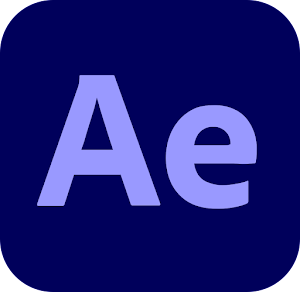
0 Comments